Last Updated on July 20, 2020 by Carolyn McRae
Yes.
Any form of client communication is compliant as long as it is archived and can be produced during an audit, lawsuit, or any mediation or litigation. There’s plenty of help online for backing up text messages on an Android, and similarly, for iMessages on the iPhone. Just be sure the messages are archived where they can’t be altered or deleted.
Texting clients is incredibly convenient…
…For you.
When it comes to brief communication with clients, texting is a convenient tool to connect with them. You have a very busy day on the road, but need to contact your client about something quick. You don’t want to call and leave a voicemail in the chance that they won’t listen to it in time (or at all). Email’s no good either, as they could potentially miss important information about your upcoming meeting. You need a tool that will help you to make immediate contact to leave your brief message.
… And for your client. 
Your clients’ inbox is already flooded with their email subscriptions and spam messages. Phone calls demand their immediate attention, and they may be too busy to answer. However, they always check their phone and have it on them. They can receive your message on the go, and easily reply when they see it. Other clients may prefer texting as their primary source of communication.
That said, it’s important to understand a text message is not a replacement for a phone call or an email in all situations. If you have a complicated question for your client or need to have a dynamic conversation, phone calls and emails may be a better route. At times where you have to deliver bad news, cancel a meeting, or reschedule a meeting, always give your client the courtesy of a phone call. Now that you’ve chosen to text your client, there are very professional ways to go about it.
Best Practices for Texting Clients as their Advisor
Use full sentences and proper grammar.
You always want to maintain professional texting etiquette. Never use abbreviations or slang, such as “lol” or “C U l8r” (aka ‘See you later’). As popular as these abbreviations may be, they do not have any place in a professional environment. When your client reads a message like this, it does not properly convey your professional attitude. Your text should read almost like a brief email. It should be clear and concise. Give your client the necessary lowdown, and do so in a friendly and succinct manner. The simplicity will help make the information easy for your clients to remember.
 Don’t assume that your client will respond.
Don’t assume that your client will respond.
When texting a client, you should not always expect their response. Many clients many be busy at home or at work, and will not have the time to respond to their texts even if they do see them. This will lead to broken communication and missed connections. Texting can be a one-way communication. There is no need for the client to reply with anything more than confirmation that they have received your message. They are something that your client can glance at and refer back to when necessary.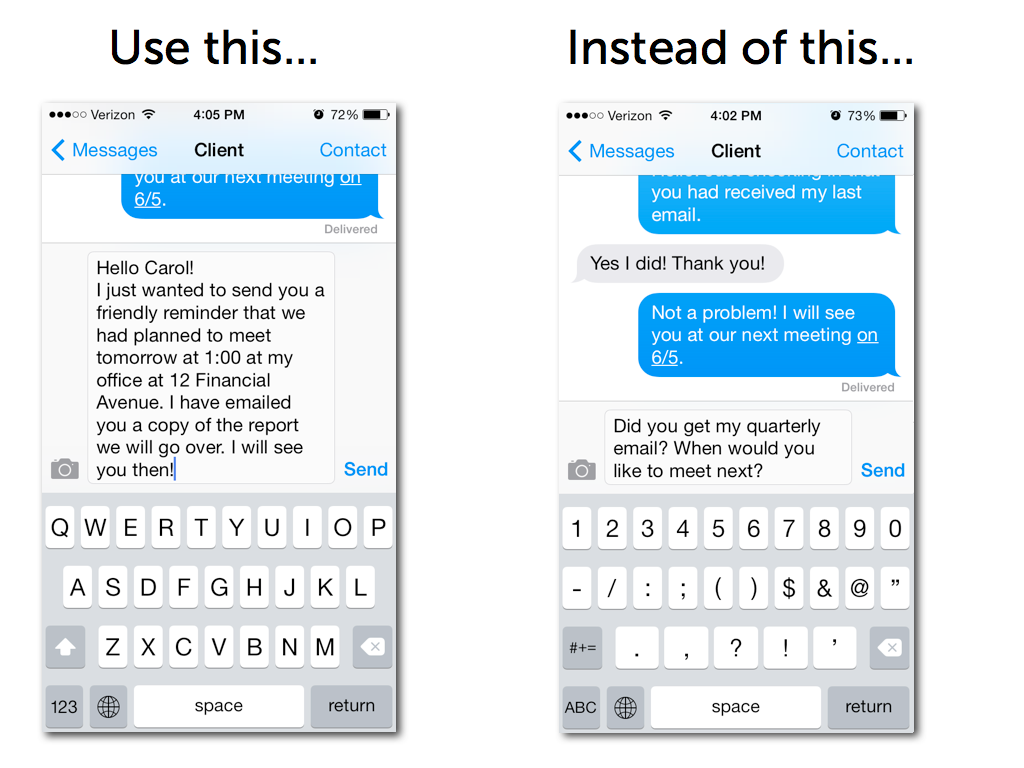
Be mindful about how your message will read.
Text messages are a very short method of communication. And sometimes short messages can be read the wrong way. You do not want your client to read your text and think you sound impersonal, pushy or automated. It is easy for a message you had intended to be friendly to be read incorrectly, so keep your messages brief but friendly. Be polite and say ‘thank you’ wherever it is necessary. Remember that you are texting them this reminder to make their lives easier. Take this chance for them to see you as a friendly assistant, always ready to help them.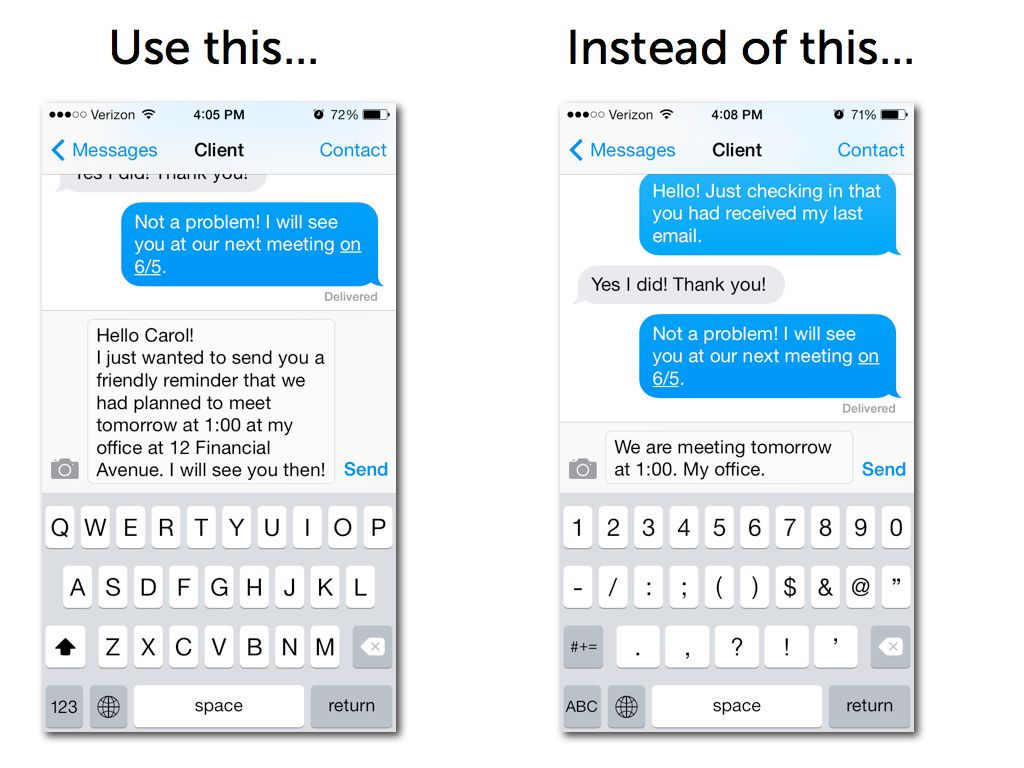
Efficiency Tip: Set up texting shortcuts.
This is one place where your smartphone will come in handy. For phrases or information you will be using often, such as your email address or the address of your office building, it can make it a lot quicker to type in a shortcut that will autocorrect to that data immediately. On the iPhone, this shortcut setting can be found by navigating through Settings > General > Keyboard > Add New Shortcut. 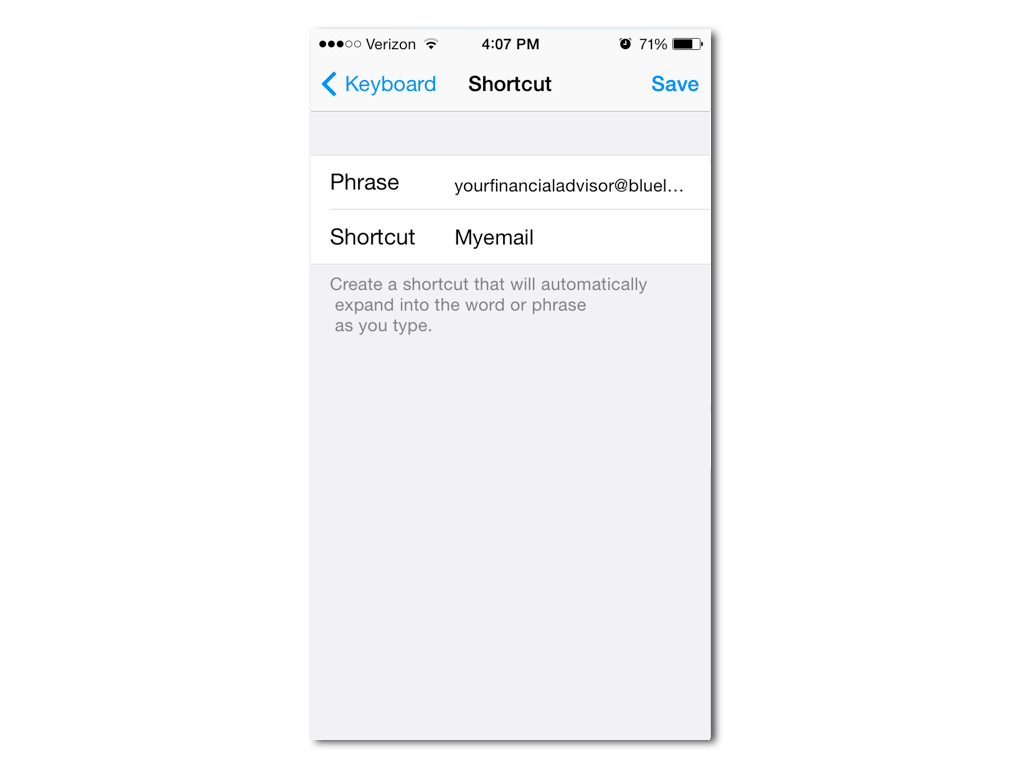 Here, you can set up your shortcuts. Whenever you would like to share your email, you might choose to type “myemail”, and it will immediately change to the email address you have put in.
Here, you can set up your shortcuts. Whenever you would like to share your email, you might choose to type “myemail”, and it will immediately change to the email address you have put in. 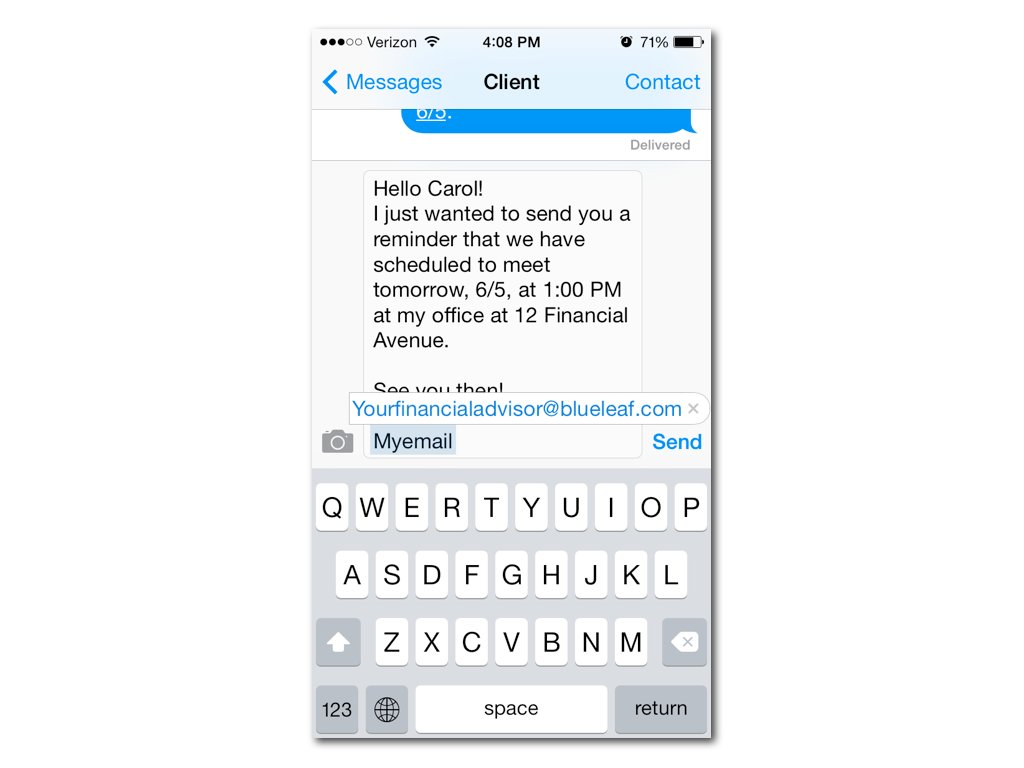 Not only does this make it easier to send out these messages quickly, but it will also ensure that you do not have any errors. You want to make sure that your client has the correct information.
Not only does this make it easier to send out these messages quickly, but it will also ensure that you do not have any errors. You want to make sure that your client has the correct information.
What now?
Ask a few clients in your next meeting if this is something they might be interested in. Do you already text your clients? Share your best practices in the comments!
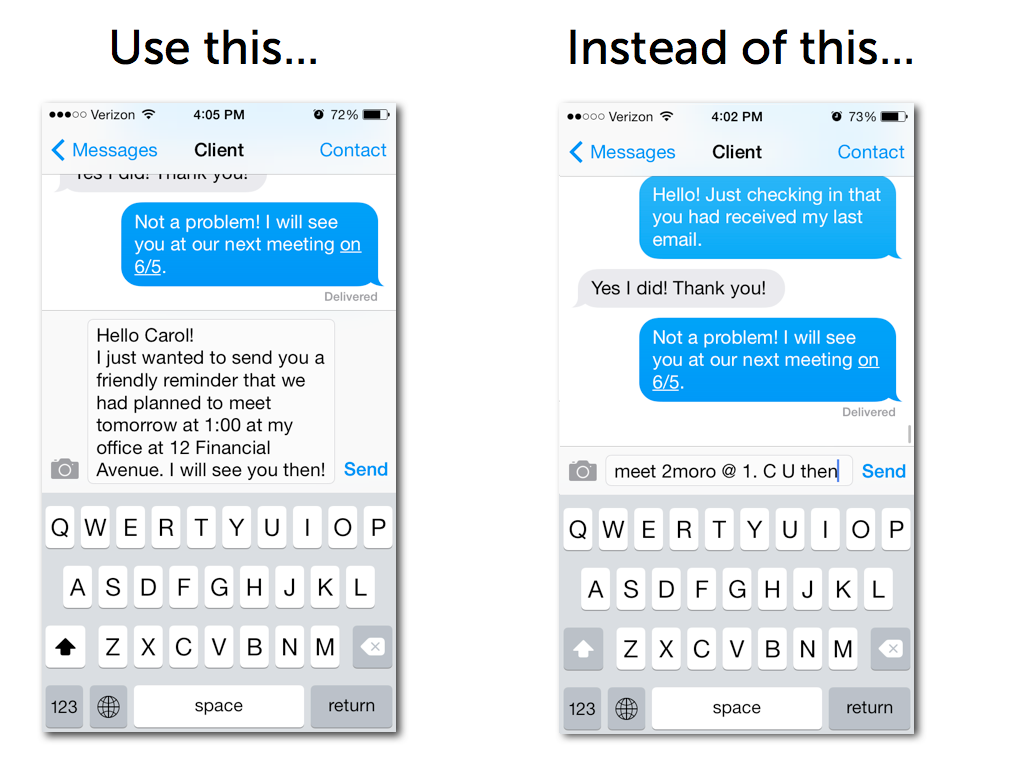 Don’t assume that your client will respond.
Don’t assume that your client will respond.