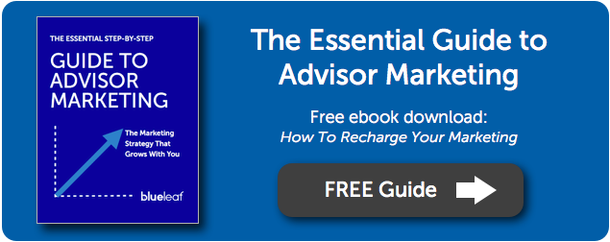Last Updated on July 20, 2020 by Carolyn McRae
“I don’t think video is important for my business,” said no one ever.
Video is on the rise. More than 1 billion people visit YouTube every month and watch over 6 billion hours of video (Source). That’s right, we’re talking BILLIONS… In fact, YouTube is now considered a ‘search engine’ due to the sheer amount of content it holds.
We all know the power of video. So why aren’t all advisors embracing video as a way to share content, serve clients and grow their brand?
I can only think of one answer: It’s intimidating. The good news is it doesn’t have to be. You just have to stop waiting for “perfect”. The first one may feel like a challenge, and you may not be 100% excited about the outcome, but put it out there… a 3-star video is better than no video at all, and you only get better with practice.

I’ve been using video in my financial planning practice, Finance for Teachers, for the past year and have been learning a lot along the way. Already I’ve grown to the point where even the home page of my website has a video featured front-and-center. I’ve done video shoots alone and with professionals.
It’s really not something to be intimidated by, but I agree there’s a learning curve.
Here, I’ve outlined a few basic things I suggest you, my fellow advisors, consider when starting out with video. We’ll follow-up here in another post with some advanced tips to make your videos “pop” and look more professional. For now, the basics:
The Recording Device You Already Have
When you’re starting out, experiment with equipment you already have.
Most advisors have a smartphone. Every smartphone is able to record video with audio – even an iPhone 4 will shoot in 720p HD. What does that mean? Owners are already equipped to produce high quality video.
If you decide to shoot with a smartphone, pick up a cheap tripod to enable you to shoot with a steady shot and not shaking as you do a “video selfie”. You can find a basic one for about $30.
Most computers have a webcam. If you’re using a webcam, positioning is important. Make sure you have the camera level to your face, or else people will be looking at the top of your head or up your nose. Kind of awkward. If possible, stand when you shoot your video as it will enhance the quality of your voice.
Practice using your smartphone or webcam to record a few videos. Some folks can feel embarrassed talking to a camera at first, but with practice, you will feel more comfortable with it. Trust me. Maybe send a quick video message to a family member, just “saying hi”. Understanding that there’s someone on the receiving end of a video helps.
Viewers Simply Need to See and Hear You
Audio and lighting are two of the most important things about quality video production, even for beginners.
But again, nothing to be intimidated by.
If the weather is nice, go outside. Natural sunlight is going to be the best lighting you can find, and most phones should be able to adjust their aperture if they find too much light coming in. Find a place that is out of direct sunlight, so as not to cause you to squint into the camera or visually sweat. You should be able to tell if the light is ok by doing a test shoot and replaying it.
If you choose to shoot outside with a smartphone, make sure to do it in a place that has minimal background noise. I once did a shoot about 300 feet away from a loading dock and you can still hear a faint “beep beep” of a truck in the background
You can use the built in microphone on a smartphone or webcam for basic production. A phone’s microphone will pick up most things clearly if you are close to the camera and the quality should be decent. You may want to buy an external microphone to wear, as audio quality can dictate whether someone watches more than 10 seconds of your video, An external microphone for a computer can be as cheap as $20, but the higher in price you go, the better the quality will be. An external microphone will be well worth the money.
What To Say? For How Long?
In general, the longer your video is, the less likely someone is to watch.
Your videos should not be feature films. Focus on one topic area and hitting two or three points that you want viewers to know – you’ll be surprised at how much time goes by when you start speaking!
I try to keep my videos to around 5 minutes in length, sometimes up to 8 minutes but, in my experience, this is too long. The reason some are this long is because I am deconstructing a challenging topic that affects teachers. However, for basic shoots and in order to maintain people’s attention, try and stick to under 3 minutes. Remember, you’re going to be doing one angle of video which loses it’s visual appeal quite quickly. When you are able to use more equipment, angles, and editing software, then you can make engaging content that can be longer.
Introduce yourself at the beginning and end, hit your topic points, and be done. The more succinct you can make it, the better. Your videos will not be perfect, and they needn’t be. Viewers want to see someone who is real and provides them content that they can use.
Go ahead and start experimenting. Lights, camera, (advisor), action!
Do NOT Take Yourself Too Seriously.
(Additional Note from Blueleaf’s Carolyn McRae)
Thanks, Dave! Great stuff. I’d like to chime in and introduce everyone to an exemplary video-creator, Noah Kagan.
Noah is an entrepreneur and marketing guru (He was employee #30 at Facebook and now owns his own business, AppSumo). Noah is a perfect example of how to not take video too seriously, but instead focus on sharing interesting, inspiring, thought-provoking, helpful content. Check out an example below.
He’s standing in his kitchen. He’s making lunch. But an interesting idea hits, and he records a video. 900+ people still watched.
Warning: Noah swears. He’s candid and blunt. This is Noah’s brand. It works for him, but if you’re uncomfortable with PG-13 language, just a warning 🙂