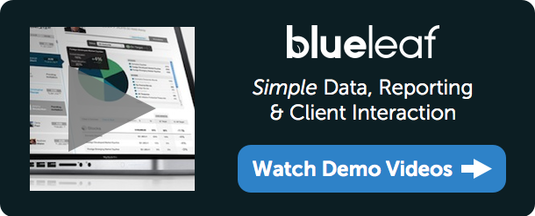Last Updated on July 20, 2020 by John Prendergast

Back in the old days, getting (and then onboarding) clients from faraway places meant phone calls, emails, faxes argh. Not anymore. There are plenty of easy to use apps to make the process a breeze for you and for your clients. Blueleaf client ScholarFi, a husband and wife team, have the process to onboard new clients sorted out.
Put Yourself Out There
Are you an expert in your field? Dr. Rhoades is. The principal advisor at ScholarFi is known as an expert in fiduciary duty. He is proactive in getting himself out there. How, you ask? By using Help a Reporter Out (HARO) he can get opportunities to be quoted in the media sent directly to his inbox. And as a direct result ScholarFi’s new clients (a young couple who’d just become investors) saw a quote from Dr. Rhoades in the Wall Street Journal and reached out.
If you want to get opportunities to be quoted in the media sent directly to your inbox, check out HARO. Just make sure that you respond quickly to queries and that you provide all of the information asked for, so the reporter doesn’t have to email you back for more information. HARO can take some time so be targeted and persistent. Choose a specialty. Ideally one that is topical right now. Also, check out the reporters online. Try to connect with them in other ways like social media as well.
Make Long-Distance Consults a Snap
After the potential clients reached out, ScholarFi set up a free consult to review their portfolio. Free consults are a great marketing tool, as they let everyone get a feel for each other, and they’ve worked well for ScholarFi. If you want to make scheduling easier for everyone, you can use tools like Doodle or Calendly, which let a potential client book a consult from a landing page–without the incessant email back-and-forth.
Before the consult, they set the potential clients up in Blueleaf and had them log into their account to input information, letting Dr. Rhoades be prepared for the consult. For the consult itself, they used Skype. You can use a phone call, but tools like Skype or Google Hangouts can work better, as video chat feels a little more personable than a phone call.
Get the Signature
After the consult, the potential clients turned in to new clients. ScholarFi used DocuSign to get all of the necessary paperwork signed quickly and easily. Using DocuSign (or HelloSign, or PandaDoc, or other similar tools), financial advisors can eliminate the tedious “email, print, sign, scan, email back” process on both sides, making it easy to finalize the onboarding process and make your new clients official.
Cathy and Dr. Rhoades have moved a few times during their practice, and they’re moving again this summer. They don’t want to be limited geography–and they’re especially looking to get younger, tech-savvier clients. For them, using apps like these are key in attracting and retaining clients.
Here’s those steps again:
-
Put yourself out there
Tools to use: HARO, social media, content marketing
-
Make your consults easy to schedule
Tools to use: Doodle, Calendly, or email add-ons like MixMax or Assistant.to
-
Video chat with potential clients to see if they’re a fit
Tools to use: Skype, Google Hangouts
-
Finalize the paperwork without ever touching a printer or scanner